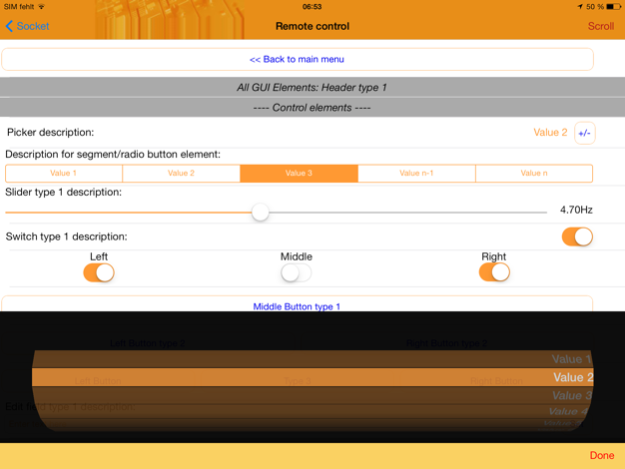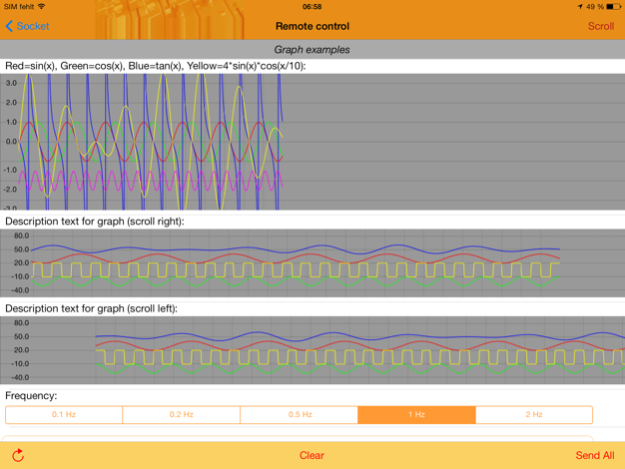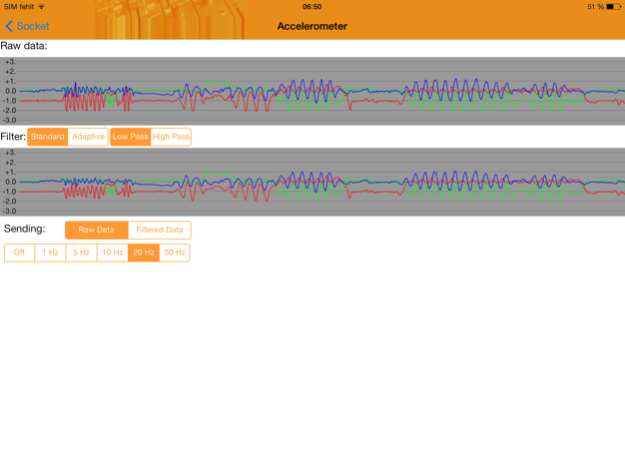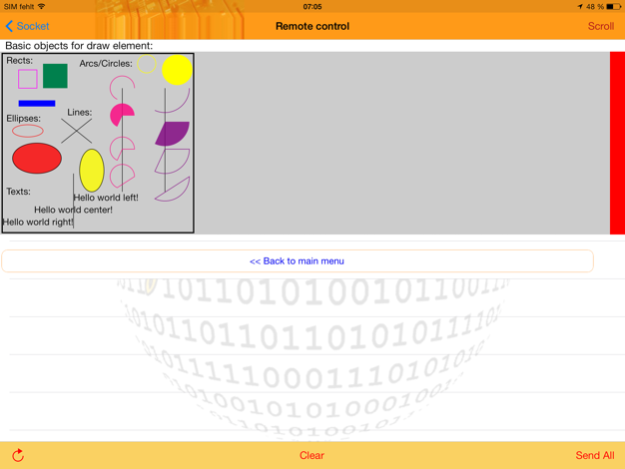DeviLAN - Remote control & Visualization tool for developers 1.15
Free Version
Publisher Description
1. Standard configuration and monitoring tool for synertronixx devices and modules. Search, find and configure devices in LAN and WLAN.
2. Use app as a TCP/IP socket based remote control (RC) and visualization tool
more info for "Configuration tool":
- DeviLAN uses UDP broadcast messages to request and change network configuration for modules like CAN2Web-Advanced or CAN2Web-Professional. TCP/IP communication is used for setting parameters and monitoring device.
- Configure and monitor CANIO modules connected to CAN-bus via CAN2Web.
more info for "Remote control & Visualization":
- Use DeviLAN App as a TCP/IP socket based remote control (RC) and visualization tool
- Create your own remote control and send accelerometer data to control your (embedded) device
- No iOS programming necessary, just send the configuration data via socket
- With simple commmands add sliders, switches, buttons, textfields, progress bars, webview, scroll texts, graphs, maps ...
- …segment/radio-buttons and pickers.
- Create bar graphs, pie charts, curves and other complex graphics and more ...
- Use PC based test tool (remote control & visulization server) to see how RC works
- Use free RC & visualization sample code for Linux to start your project
- Use free Python scripts to control Raspberry Pi (Pi-Finder, RC-Server, Simple webserver)
- Simply modify the scripts to control your Raspberry Pi hardware and other peripheral devices.
- Please use product manual and help webpages to get more info
Nov 3, 2014
Version 1.15
This app has been updated by Apple to display the Apple Watch app icon.
Bugfixes for iOS 8
About DeviLAN - Remote control & Visualization tool for developers
DeviLAN - Remote control & Visualization tool for developers is a free app for iOS published in the System Maintenance list of apps, part of System Utilities.
The company that develops DeviLAN - Remote control & Visualization tool for developers is synertronixx GmbH. The latest version released by its developer is 1.15.
To install DeviLAN - Remote control & Visualization tool for developers on your iOS device, just click the green Continue To App button above to start the installation process. The app is listed on our website since 2014-11-03 and was downloaded 6 times. We have already checked if the download link is safe, however for your own protection we recommend that you scan the downloaded app with your antivirus. Your antivirus may detect the DeviLAN - Remote control & Visualization tool for developers as malware if the download link is broken.
How to install DeviLAN - Remote control & Visualization tool for developers on your iOS device:
- Click on the Continue To App button on our website. This will redirect you to the App Store.
- Once the DeviLAN - Remote control & Visualization tool for developers is shown in the iTunes listing of your iOS device, you can start its download and installation. Tap on the GET button to the right of the app to start downloading it.
- If you are not logged-in the iOS appstore app, you'll be prompted for your your Apple ID and/or password.
- After DeviLAN - Remote control & Visualization tool for developers is downloaded, you'll see an INSTALL button to the right. Tap on it to start the actual installation of the iOS app.
- Once installation is finished you can tap on the OPEN button to start it. Its icon will also be added to your device home screen.